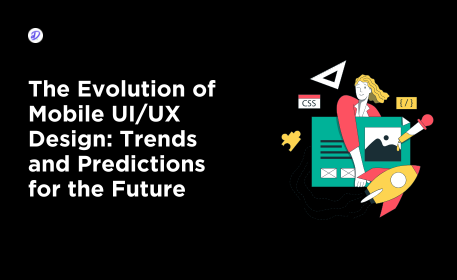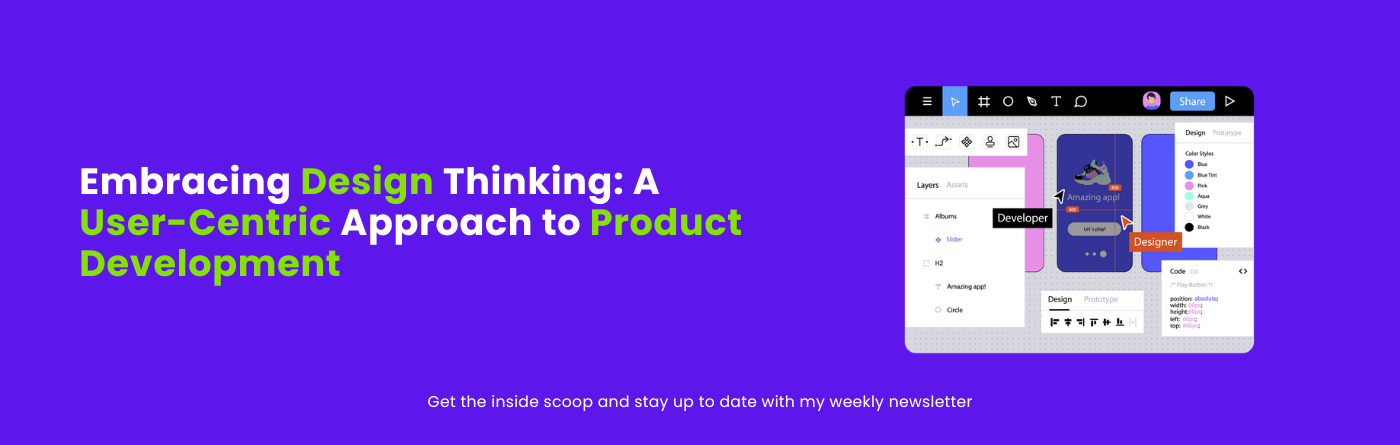In the intricate landscape of user interface and experience design, the nuanced role of microinteractions emerges as a critical component in shaping user engagement. These minute yet impactful design elements are not merely ornamental; they are fundamental in crafting a coherent and engaging user experience.
This discourse will explore the definition and significance of microinteractions, underscoring their vital contribution to design cohesiveness and the enhancement of user interactions within digital environments.
Definition of Microinteractions
Microinteractions are the subtle, yet powerful, moments in user interface design that accomplish a single task. These small interactions, often overlooked, play a crucial role in enhancing the user experience. They manifest in various forms, like the animation of a button when clicked, a light vibration in response to a user’s action, or the change in color of a text field when selected. These elements, though minimal, are meticulously crafted to provide feedback and guidance to users in an intuitive and satisfying way.
Significance of Small Design Details in User Engagement
The significance of small design details in user engagement cannot be overstated. These details, while seemingly insignificant on their own, collectively contribute to the overall appeal and functionality of a product. They add a layer of sophistication and thoughtfulness to the design, making interactions more enjoyable and engaging.
By paying attention to these nuances, designers can create a more cohesive and intuitive user experience. This attention to detail resonates with users, fostering a deeper connection with the product and enhancing user satisfaction.
Overview of How Microinteractions Contribute to Overall User Experience
Microinteractions are integral to design cohesiveness and the overall user experience. They provide immediate feedback to users, making the interaction feel more responsive and alive. This can range from a simple animation that confirms a form submission to more complex interactions that guide the user through a series of steps.
By embedding these microinteractions thoughtfully throughout the user interface, designers can create a seamless and more engaging experience. This not only enhances usability but also adds an element of delight, encouraging users to engage more deeply with the product.
Enhancing the User Experience through Microinteractions
Microinteractions play a pivotal role in user engagement by enriching the user experience at every touchpoint. These small, interactive design elements are strategically implemented to provide intuitive guidance and immediate feedback, making digital interactions feel more human and responsive.
By focusing on the finer details, microinteractions bridge the gap between user needs and functional design, elevating the overall usability and accessibility of the product. They serve as subtle yet powerful tools that enhance the user’s journey, encouraging continued interaction and deeper exploration within the digital environment.
Impact on User Perception and Satisfaction
The influence of microinteractions on user perception and satisfaction is profound. These design elements significantly contribute to the user’s overall impression of a digital product. By offering immediate, relevant feedback and aesthetically pleasing interactions, microinteractions create a sense of accomplishment and delight.
This not only improves user satisfaction but also fosters trust and reliability in the product. The attention to detail in microinteractions signals a commitment to quality and user-centric design, enhancing the perceived value of the product and encouraging long-term user engagement.
Relationship between Microinteractions and Overall Design Cohesiveness
Microinteractions are integral to achieving design cohesiveness in digital products. They function as the connective tissue that binds various elements of the user interface, ensuring a seamless and intuitive user experience. Consistency in the style, behavior, and feedback of microinteractions across different parts of the interface strengthens the overall design language, creating a harmonious and unified user experience.
This consistency not only aids in usability but also reinforces brand identity, making the product more memorable and recognizable to users. In essence, well-crafted microinteractions are essential in creating a cohesive design that resonates with users and sustains their engagement.
Types of Microinteractions
Microinteractions, though small in scale, are diverse in their types and applications within user interfaces. Each type serves a unique purpose in enhancing user engagement, usability, and the overall digital experience. Let’s explore the key categories of microinteractions and their specific roles in user interaction design.
Feedback Microinteractions
- Visual Cues for User Actions: Feedback microinteractions often manifest as visual cues that provide immediate and intuitive feedback to user actions. These cues, such as color changes, animations, or icons, inform users of the system’s response to their input, enhancing the interactive dialogue between the user and the digital environment.
- Importance of Immediate Response: The immediacy of these responses is crucial in maintaining user engagement and trust. Prompt feedback assures users that their actions have been recognized and processed, contributing to a smoother and more efficient user experience.
Controls Microinteractions
- Enhancing User Control and Interaction: Controls microinteractions are pivotal in enhancing the user’s sense of control and interaction with a digital product. These include elements like sliders, switches, and buttons, which are designed not just for functionality but also to provide a satisfying tactile experience, even in a digital format.
- Examples of Intuitive Controls in Design: Intuitive controls are those that are easy to understand and use, often requiring minimal cognitive effort from the user. Examples include draggable sliders for adjusting settings, toggle switches for binary options, and well-designed buttons that change appearance upon interaction, signaling their functionality.
Navigation Microinteractions
- Streamlining User Journeys: Navigation microinteractions are designed to streamline the user journey through a digital product. They guide users from one section to another seamlessly, reducing the cognitive load and enhancing the overall navigational experience.
- Navigational Cues for a Seamless Experience: Effective navigational cues, such as highlighted menu items, breadcrumb trails, or subtle animations indicating a page transition, play a crucial role in providing a seamless experience. They help users understand where they are within the product and how they can navigate to their desired location, thereby improving the usability and accessibility of the product.

Real-world Examples of Effective Microinteractions
Delve into a curated selection of real-world examples where microinteractions have significantly elevated the user experience. This segment provides a professional exploration of how these subtle design elements successfully engage users across various digital platforms.
Case Studies Showcasing Successful Implementation
Real-world case studies provide valuable insights into how effectively implemented microinteractions can enhance user experience and engagement. These studies often highlight specific examples where subtle design elements have significantly improved usability, creating a more intuitive and enjoyable user journey. By analyzing these case studies, designers and developers can learn how to effectively incorporate microinteractions into their own projects to achieve similar success.
Analysis of Popular Apps or Websites Known for Their Microinteraction Design
The analysis of popular apps and websites reveals how top designers utilize microinteractions to create standout digital experiences. These platforms often have unique and innovative microinteractions that not only fulfill functional purposes but also add an element of delight and surprise. By examining the specific design choices in these popular applications, insights can be gained into the trends and best practices in microinteraction design.
User Feedback and Satisfaction Metrics Related to Microinteractions
Understanding the impact of microinteractions on user satisfaction is crucial. This can be assessed through user feedback and various satisfaction metrics. These metrics help in quantifying the effectiveness of microinteractions in terms of user engagement, retention, and overall satisfaction. Positive feedback and high satisfaction scores are often directly correlated with well-designed and thoughtfully implemented microinteractions, underscoring their importance in the user experience design process.
Design Principles for Effective Micro interactions
The core design principles essential for crafting effective microinteractions. It focuses on the balance between aesthetic appeal and functionality, the importance of maintaining consistency, and the need for simplicity and clarity in design. These principles are pivotal in ensuring that microinteractions not only enhance user engagement but also contribute to the overall cohesiveness of the digital experience.
Consistency in Microinteraction Design
Consistency is a fundamental principle in microinteraction design. It ensures that microinteractions across a platform maintain a uniform style and behavior, which is crucial for enhancing user engagement and design cohesiveness.
Consistent microinteractions help users quickly learn and adapt to the interface, making the overall experience more intuitive and reliable. This principle involves aligning the microinteractions with the overall design language and user expectations, creating a seamless and cohesive user experience.
Prioritizing Simplicity and Clarity
Simplicity and clarity are key in designing effective microinteractions. The aim is to create interactions that are easy to understand and use, without overwhelming the user with unnecessary complexity.
This approach enhances user engagement by making the interactions straightforward and enjoyable. Simple and clear microinteractions reduce cognitive load, making the digital product more accessible and user-friendly, thereby improving the overall usability and appeal of the interface.

Balancing Functionality with Visual Appeal
While functionality is paramount, balancing it with visual appeal is essential for successful microinteraction design. This balance ensures that microinteractions are not only practical but also aesthetically pleasing, contributing to a more engaging and delightful user experience.
Effective microinteractions combine functional efficiency with visual elegance, making everyday interactions enjoyable and memorable. This principle is about creating a harmonious blend of utility and beauty, which is crucial for achieving design cohesiveness and sustaining long-term user engagement.
Implementing Microinteractions: A Step-by-Step Guide
A comprehensive, step-by-step guide on implementing microinteractions into digital designs. It is tailored to assist designers in identifying where microinteractions can be most effectively integrated, selecting the appropriate tools and resources for creation, and employing strategies for testing and refinement. Each step is designed to provide practical insights and actionable advice for seamlessly embedding these powerful design elements into user interfaces.
Identifying Opportunities for Microinteractions in Your Design
The first step in implementing effective microinteractions is to identify where they can be most beneficial in your design. This involves analyzing user journeys and touchpoints to determine where microinteractions can enhance user engagement and contribute to design cohesiveness. It’s about finding those moments where a small, interactive element can significantly improve the user experience, whether it’s in navigation, feedback, or control mechanisms.
Tools and Resources for Creating Microinteractions
Once the opportunities for microinteractions have been identified, the next step is to utilize the right tools and resources to create them. There are various software and platforms available that specialize in designing and prototyping microinteractions. These tools allow designers to experiment with different animations, interactions, and feedback mechanisms, providing a range of capabilities to bring microinteractions to life in a way that aligns with the overall design vision.
Testing and Iterating for Optimal User Engagement
The final and crucial step is testing and iterating the microinteractions to ensure they effectively engage users. This involves user testing sessions where real users interact with the microinteractions, providing valuable feedback on their usability and appeal.
Based on this feedback, designers can iterate and refine the microinteractions, ensuring they are intuitive, enjoyable, and contribute positively to the user experience and design cohesiveness. This iterative process is key to achieving a balanced and effective implementation of microinteractions in any digital product.
The Impact of Microinteractions on Brand Perception
Microinteractions not only enhance user experience but also significantly influence brand perception. It delves into the subtle yet powerful ways these design elements shape a brand’s identity and forge emotional connections with users.
How Microinteractions Contribute to a Brand’s Personality
Microinteractions play a significant role in defining and reinforcing a brand’s personality. These small design elements can embody and express a brand’s values, style, and tone. For instance, playful animations can convey a brand’s fun and approachable character, while sleek and minimalistic interactions can reflect sophistication and professionalism.
By consistently implementing microinteractions that align with the brand’s identity, companies can strengthen their brand perception and differentiation in the market.
Building Emotional Connections through Thoughtful Design Details
Thoughtfully crafted microinteractions have the power to build emotional connections with users. These design details can evoke feelings of satisfaction, delight, and even surprise, leading to a deeper emotional engagement with the brand. By paying attention to how microinteractions affect the user’s experience, designers can create moments that resonate on a personal level, fostering loyalty and a sense of attachment to the brand.
Case Studies on Brands that Have Successfully Leveraged Microinteractions
Exploring case studies of brands that have successfully leveraged microinteractions offers valuable insights into the strategic use of these design elements. These examples showcase how brands have integrated microinteractions into their digital presence to enhance user engagement, reinforce brand identity, and create memorable user experiences. Analyzing these case studies can provide inspiration and practical lessons for other brands looking to effectively utilize microinteractions in their own digital strategies.
Future Trends in Microinteraction Design
The emerging trends in microinteraction design, highlighting how they are set to revolutionize user engagement and interface cohesiveness. It explores the integration of new technologies and innovative approaches that will shape the future of interactive design.
Anticipated Developments in Microinteraction Design
The future of microinteraction design is poised for innovative developments. Anticipated trends suggest a shift towards even more personalized and context-aware microinteractions, driven by advancements in AI and machine learning. These developments aim to make interactions not just visually appealing but also smarter and more responsive to individual user needs, further enhancing user engagement and design cohesiveness.

Integration with Emerging Technologies
Emerging technologies such as augmented reality (AR), virtual reality (VR), and the Internet of Things (IoT) are set to play a crucial role in the evolution of microinteraction design. The integration of microinteractions with these technologies will open new avenues for creating immersive and interactive user experiences. This convergence is expected to redefine the boundaries of user interface design, making interactions more intuitive and engaging.
Shaping the Future of User Engagement through Evolving Microinteraction Trends
As microinteraction design continues to evolve, it will increasingly shape the future of user engagement. Upcoming trends in microinteractions are likely to focus on creating more seamless, intuitive, and emotionally resonant experiences. The emphasis will be on designing microinteractions that not only serve functional purposes but also contribute to a cohesive and memorable user journey, further solidifying the role of microinteractions in the ever-evolving landscape of user experience design.
Conclusion
The exploration into microinteractions underscores their significant role in enhancing user experiences and influencing brand perception. These small yet impactful design elements are pivotal in elevating user engagement and shaping the identity of brands in the digital realm. Looking forward, the field of microinteraction design is poised for innovative advancements, promising more immersive and engaging user experiences. This discussion highlights the critical importance of thoughtful, user-centered design in crafting meaningful digital interactions.